Today, a lot of people all around India believe in investing a part of their income or earnings with the expectation to get a decent return on their investment. Some of them are involved in the stock market on regular basis as a trader. Youth of the upcoming generation are more excited about their stock market journey and it is good to know that the Indian economy is in good hands.
Many of the newcomers struggle with how to start investing or trading journey with Zerodha Kite? But before entering into the field of investing and trading through Zerodha Kite, you should collect some information about the technicalities of the Zerodha Kite. After all, you are going to involve your money, the most precious thing to anyone.
Table of Contents
What is Zerodha Kite?
Kite is the most advanced trading application program developed by the Zerodha in India. It has developed a Kite app specifically for smartphones and it has its own website for personal computers and laptops. Zerodha is the fasting growing discount broker and trading platform in India, which provides easy and simple features to the public, thus making trading and investing easier.
Zerodha Kite Initial Appearance
The dashboard of the Zerodha Kite shows the availability of funds and your holdings. The left panel consists of multiple watchlists in which you can add or delete stocks as per your choice. The top left corner of the Zerodha Kite app or Zerodha Kite website shows the current or running status of the Nifty and Sensex with the percentage change from the previous day. The top right corner of the app and website shows your profile or user ID. If you click on it, then it will take you to your profile settings from where you can change your picture, you can change your password, you can see your account details, and many more things.
It is not that difficult to cope with the appearance of the Zerodha Kite, as it is developed in a very user-friendly way. It does not involve any complications that you will find difficult to use.
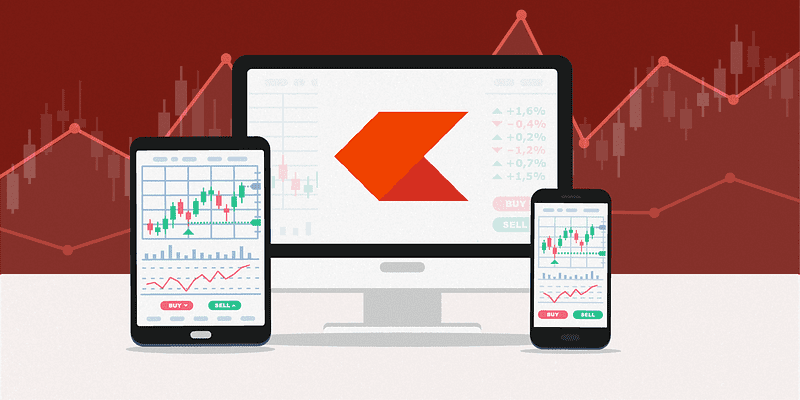
How to login into Zerodha Kite?
When you will download the Zerodha Kite App or when you will open the website of Zerodha Kite, then you will have to enter some information that includes user ID, password, and 6 digit pin. You will receive this information in your welcome mail from the Zerodha.
When you log in to your Zerodha Kite on the website, then you will have to enter these pieces of information every time, and you will just have to enter your 6 digit pin for Zerodha Kite login on your smartphone, and not all these pieces of information.
Zerodha Kite Features
As we have discussed earlier that Zerodha is the fasting growing discount broker in India so, it becomes pretty obvious that it must be offering some of the best trading features than anyone else. Zerodha Kite offers so many essential and advanced features that are so useful to the users and they are even easy in operations. Some of its features are discussed below
Charts
Whenever you will tap on the particular stock from your watchlist, then you will see an option, named view chart. There are almost 20 different chart styles that are available on the Zerodha Kite platform that can be accessed through the symbol displayed at the top. The time frame of the Zerodha Kite ranges from 1 minute to 1 month, in which a 1-minute time frame is a default.
From the indicators tab at the top of the screen, you can get access to more than 100 different kinds of indicators, that can help you in technical analysis. You can draw different symbols and patterns like trend lines, horizontal lines, vertical lines, and many more things from the extreme left corner of the screen.
You can even directly trade through the trading toolbar of the chart. Drag the toolbar up and down to select the price and quantity at which you wish to buy or sell. Zerodha Kite provides you with two options of the charts, which are “Trading View” and “Charts IQ”.
Portfolio reports
You will be able to see your portfolio from the “Holdings” tab at the top of the screen. This tab only contains delivery stocks and F&O positions.
The portfolio of the Zerodha Kite allows you to
- Download your portfolio as an excel sheet.
- Know your holding period of any stock for taxation purposes.
- Get the information on the performance of the stock in the last 52 weeks.
- Square off the positions or exit positions of the stock.
Fundamentals and Technicals
Zerodha Kite App and website provide you with the most important and special features which are Fundamentals and Technicals of the stock. Fundamentals of the stock allow you to conduct the fundamental analysis of the stock through the information which includes PE ratio, PB ratio, Debt to Equity ratio, etc. Technicals you the stock allows you to conduct technical analysis of the stock through the information which includes the number of times the stock had been bullish and bearish.
Whenever you need to access this feature, you just have to tap the stock of which you are willing to check and after tapping you will see both of these features on your screen.
Market Depth
The market Depth feature of the Zerodha Kite allows you to get the actual demand of any stock at any particular point of time. It also shows the different top bid prices of the stock at which the people are ready to buy or sell the stock. It even shows the demanding quantity at which the peoples are ready to buy or sell the stock. You can tap on the stock and scroll down a little and you will be able to check the market depth of the particular stock. The default market depth shown is 5 and you can extend it to 20, which is the highest.
GTT and Basket Order
GTT stands for the “Good Till Triggered” and it is the very innovative feature of the Zerodha kite. This feature allows you to buy or sell any stock as per your price. Now, what if the price which you entered is not met? The GTT which you create is valid for the whole year, which means whenever the actual price of the stock reaches the price which you entered in your GTT at any time in the whole year, then your order will be placed. If the stock price didn’t reach the price in the whole year, then your order will be removed.
Basket Order helps you place multiple orders at one point of time. You can enter all the orders that you wish to execute in the market and all the orders will be placed automatically. These orders are generally useful for executing options strategies.
Final thoughts
Now, you are good to go for launch in the stock market through Zerodha Kite as you know all the different and innovative features provided by the Zerodha Kite. These features will definitely help you out on your stock market journey and you will be able to execute various strategies through it. Zerodha Kite features are the best among all the other brokers at present, as they provide get ease to the beginner in the stock market.
